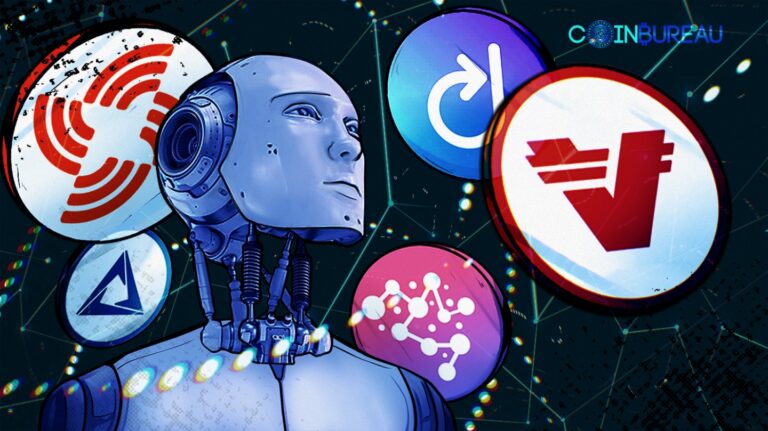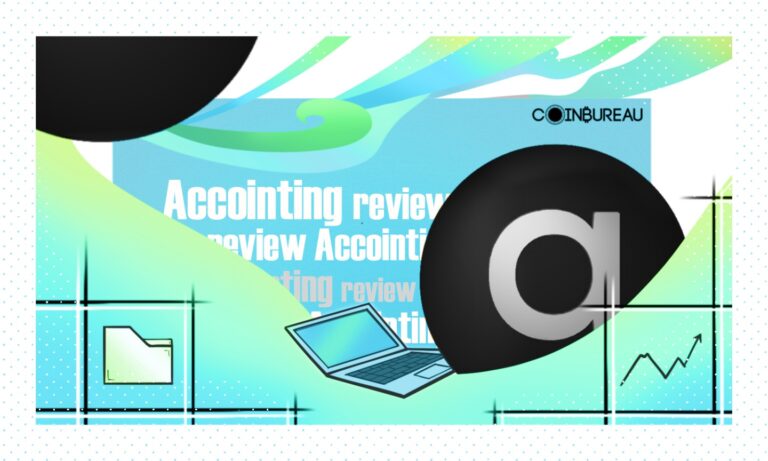Security should always be at the forefront of any crypto holder’s mind. From those who merely hold a few Satoshis, right up to those whales sitting on hundreds of thousands or even millions of dollars worth of coins, keeping them safe should be their number one concern which is one of the reasons people love the Ledger Nano X and other Ledger products.
As crypto holders, we should always be asking ourselves how safe our assets really are and consider where we are stashing them. The thought of having them stolen, or if the platform we hold them on, gets regulated into oblivion. There is nothing worse than losing our beloved crypto after all the work we’ve done and money spent to build up our holdings.
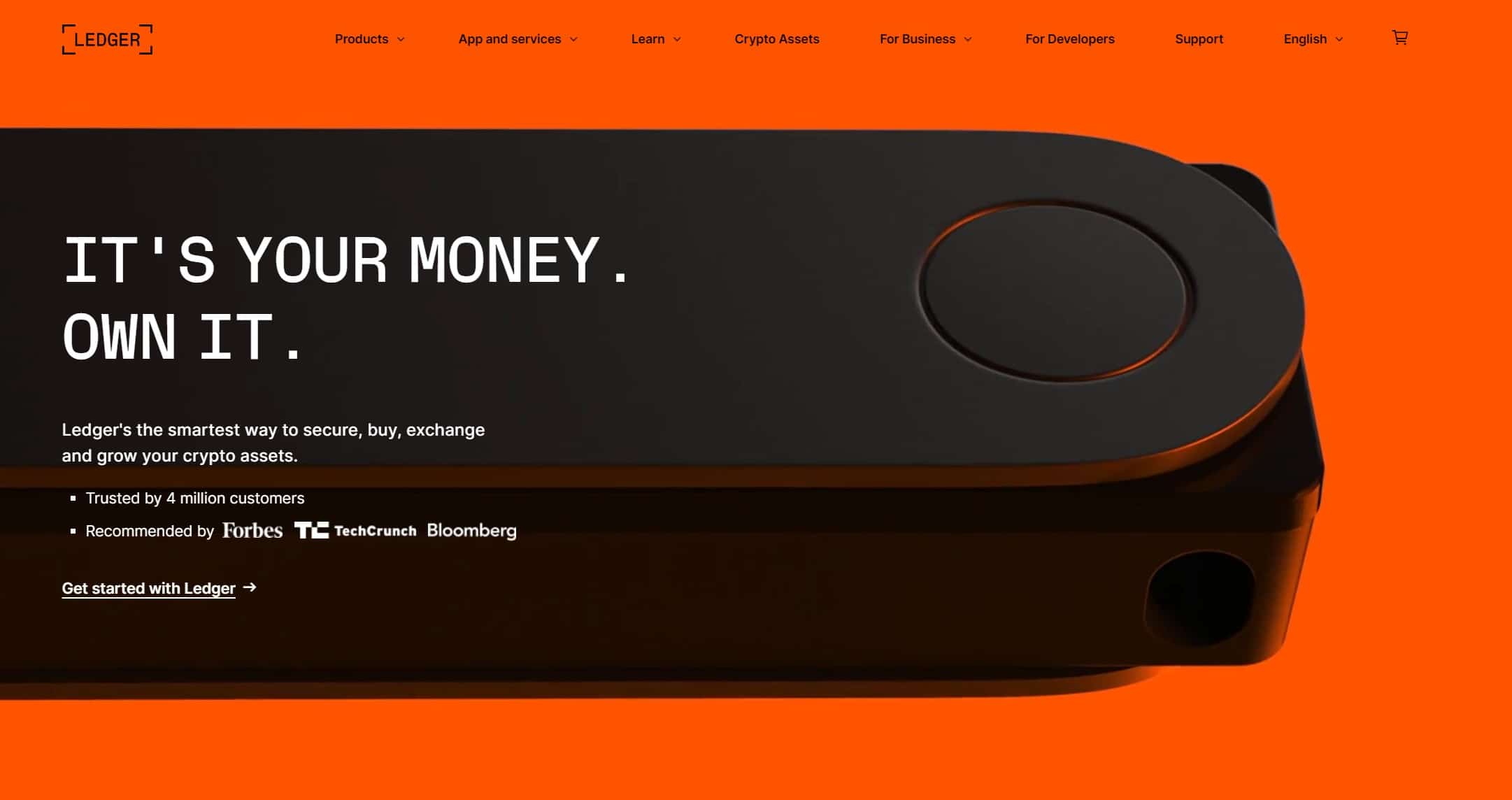
As luck would have it, there is a way for you to keep from worrying about the safety of your crypto and products available to help you sleep soundly at night knowing that your funds are secure. The most effective way to keep your crypto safe is, without a doubt, to store it on a hardware wallet.
Yes, leaving your coins on an exchange is easier and more convenient. However, you would have to trust that its security protocols can withstand attacks from hackers intent on following in the footsteps of those who robbed Mt. Gox, Bitfinex, Coinbase, Binance, and the list goes on, my friends. Crypto exchanges are massive targets for hackers. Even the safest of exchanges, such as Coinbase and Binance, have had their hack events in the past. So is holding your funds there worth the risk?
The next level up in security would be using a software/mobile wallet that gives you access to your private keys via your phone. This offers a reasonable level of protection from hackers and malware, assuming your phone remains protected against viruses and malware, and you enable extra security features like Biometrics, strong passwords, 2FA etc.

Keeping your funds on a software wallet at least protects you from third-party risks such as exchange hacks and over-regulation of centralized platforms.
Remember that both these options suffer from one crucial vulnerability: they are connected to the internet. So hackers still have somewhere to start from whatever security is in place.
That brings us to the highest level of crypto security and the purpose of this article: the almighty hardware wallet, the ultimate in safe crypto storage solutions. If you want to explore additional hardware wallet options, check out our article on the Top Hardware Wallets.
If you want to find out Guy’s top picks for hardware wallets, he has a video for his choice of the top 5 wallets for safe crypto storage.
Page Contents 👉
Why Use A Hardware Wallet?
The beauty of hardware wallets lies in their simplicity. They are simple devices that hold your private keys but never connect to the internet, meaning nobody can get in remotely. Hackers have no way of accessing them, and the information needed to access your crypto is kept offline in ‘cold’ storage.

Hardware wallets not only store your private keys (which prove that you own your crypto), but they also sign transactions on your behalf before adding them to the network. The whole process of storing and using crypto is made safe and straightforward.
Hardware wallets often look like flash drives and are connected to your computer in much the same way. Here’s the thing, though: even if they are connected to a computer infected with malware or under the control of a hacker, they still can’t be accessed without the recovery or ‘seed’ phrase, which is known only to you. Keep this safe, and the hackers are left high and dry.
Hardware wallets are, by some distance, the safest way of storing your crypto, and if you don’t yet use one, then it’s perhaps high time you started.

When we reviewed the top five hardware wallets here on Coin Bureau some time back, the Ledger Nano X made the list. Its features, design and cost made it one of the top picks for those looking to invest in a hardware wallet. You seriously cannot go wrong with any product made by Ledger; they are one of the top in the industry for a reason.
So, we’ve decided to revisit this little beauty and take a bit of a deeper dive into it. We’ll cover all of the Ledger Nano X features, how it works, what it will cost you and how you can get your hands on one in this Ledger Nano X Review. We’ll also start by taking a quick look at the company behind it and a look at the software that enables you to use the wallet itself.
What is Ledger?
Ledger itself began life in France back in 2014, making it something of a stalwart of the crypto space. Inspired by the idea of ‘creating secure solutions for blockchain applications,’ its founders came together from various backgrounds, including engineering, internet security, and cryptocurrency. Today the company employs more than 300 people. It has offices in Paris, Vierzon in central France, New York, Zurich and Singapore.

There are currently three Ledger devices on the market: the Nano X which is Ledger’s flagship product, its smaller sibling, the Nano S, and the recently released updated Nano S Plus. The Nano S models are significantly cheaper than the Nano X but lighter on features. Nevertheless, it’s still an excellent option for those looking to buy their first hardware wallet if they want to save a few dollars.
Ledger’s big rival in the hardware wallet sphere is Czech company Trezor, producer of the Trezor One and Trezor Model T devices. You can read more about these in our Trezor Hardware Wallet Review.
The Ledger Live App
As simplicity is one of the great strengths of hardware wallets, they need compatible software to do the heavy lifting when it comes to using them. Ledger devices rely on Ledger Live in this respect, and it’s worth taking a few minutes to look more closely at this proprietary software.
As well as managing the coins and tokens stored on your device, Ledger Live also lets you buy crypto securely through its partnerships with Coinify and MoonPay. In addition, Ledger’s partnership with Wyre allows for additional purchasing options for US residents. If you make sure that your hardware device is connected whilst buying your coins, then they will automatically be stored on the device.

You can currently buy many major popular tokens and coins through Ledger Live. Check out their full list of supported crypto assets to ensure the tokens you are most interested in are supported. The buying feature is available to users in most countries. You will need to complete full KYC with Coinify, MoonPay or Wyre before you can purchase. Purchasing can be done via debit/credit card and bank transfer/ACH.
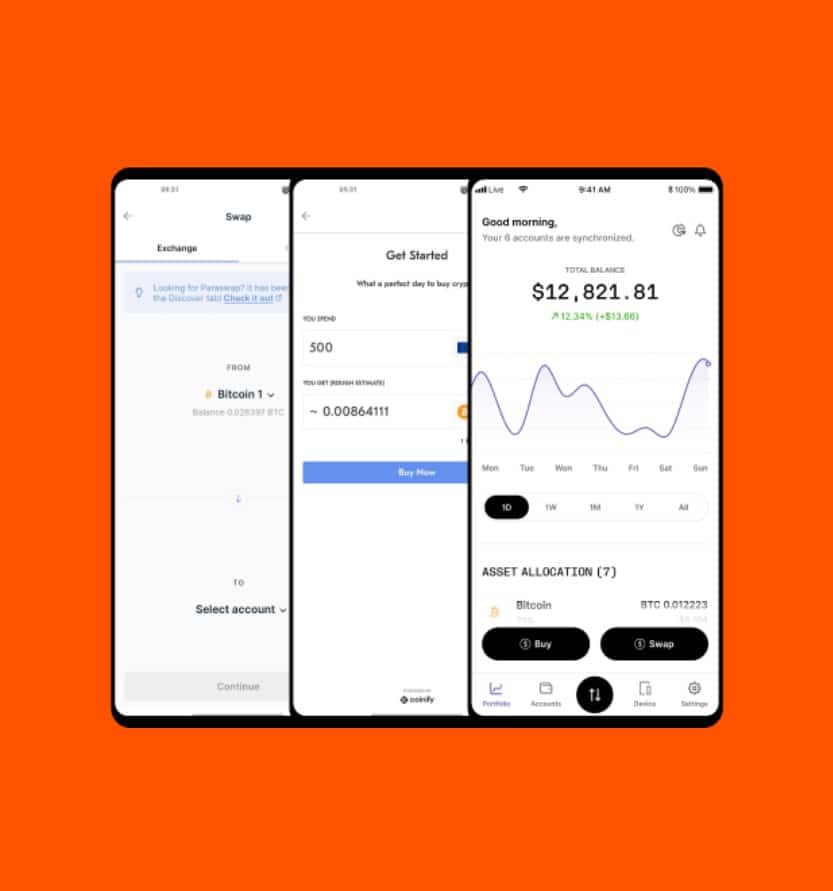
Ledger Live is available as an app through both the App Store and Google Play, and there's also a desktop version available for those who prefer not to manage their portfolios on the go. In terms of system requirements, you will need Android 7 and up or iOS 9 and above. Windows 8+, macOS 10.10+ and Linux will have you covered if you're a desktop user.
Ledger Live also supports selling BTC through Coinify, allowing customers to easily sell their Bitcoin and lock in profits without leaving the Ledger Live app, which is pretty nifty and convenient.
Ledger Nano X Supported Coins
The app supports a massive list of over 5,500 coins and tokens. Crypto can be sent, received, exchanged, and Ledger also supports staking for some popular Proof-of-Stake assets. This latter feature is a handy way for you to earn interest on your crypto by allowing your coins to be put to work validating transactions on the network and creating new blocks.
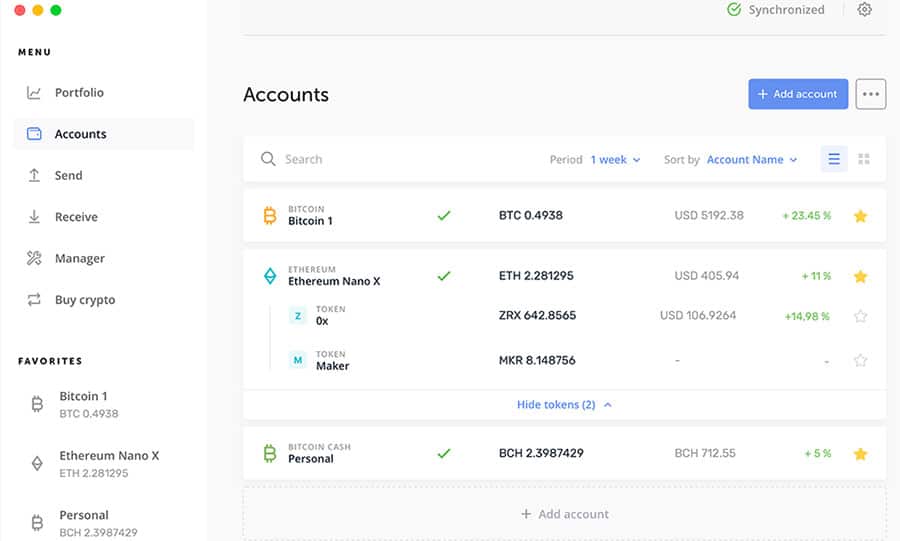
Staking incurs staking rewards, which are added to your holdings over time. Not all coins can be staked, but Ledger Live supports most of the principal ones, including Polkadot (DOT), Solana (SOL), Tezos (XTZ), Tron (TRX), Cosmos (ATOM), and Algorand (ALGO).

Staking is increasing in popularity as people get wise to its benefits, so any crypto app worth its salt needs to be offering this option nowadays. If you want to learn more about the process and how it works, there’s more detailed information on Ledger’s website.
If you’re of a techy persuasion and want to delve deeper into what the team is up to, you can check out their Github, which is updated frequently. They’re also active across various social media channels, including Twitter, Facebook and YouTube.
I also want to point out that the claim that Ledger supports over 5,500 different tokens can be a bit misleading. This is a similar claim made by Trezor as well. There is a distinct difference between natively supporting assets through their proprietary software and integrating with third parties for coin support.
Many users purchase these hardware wallets only to be disappointed as one of the “supported coins” may only be supported through an integration with a third party. You can find out which coins these are by looking at the list of the supported coins:
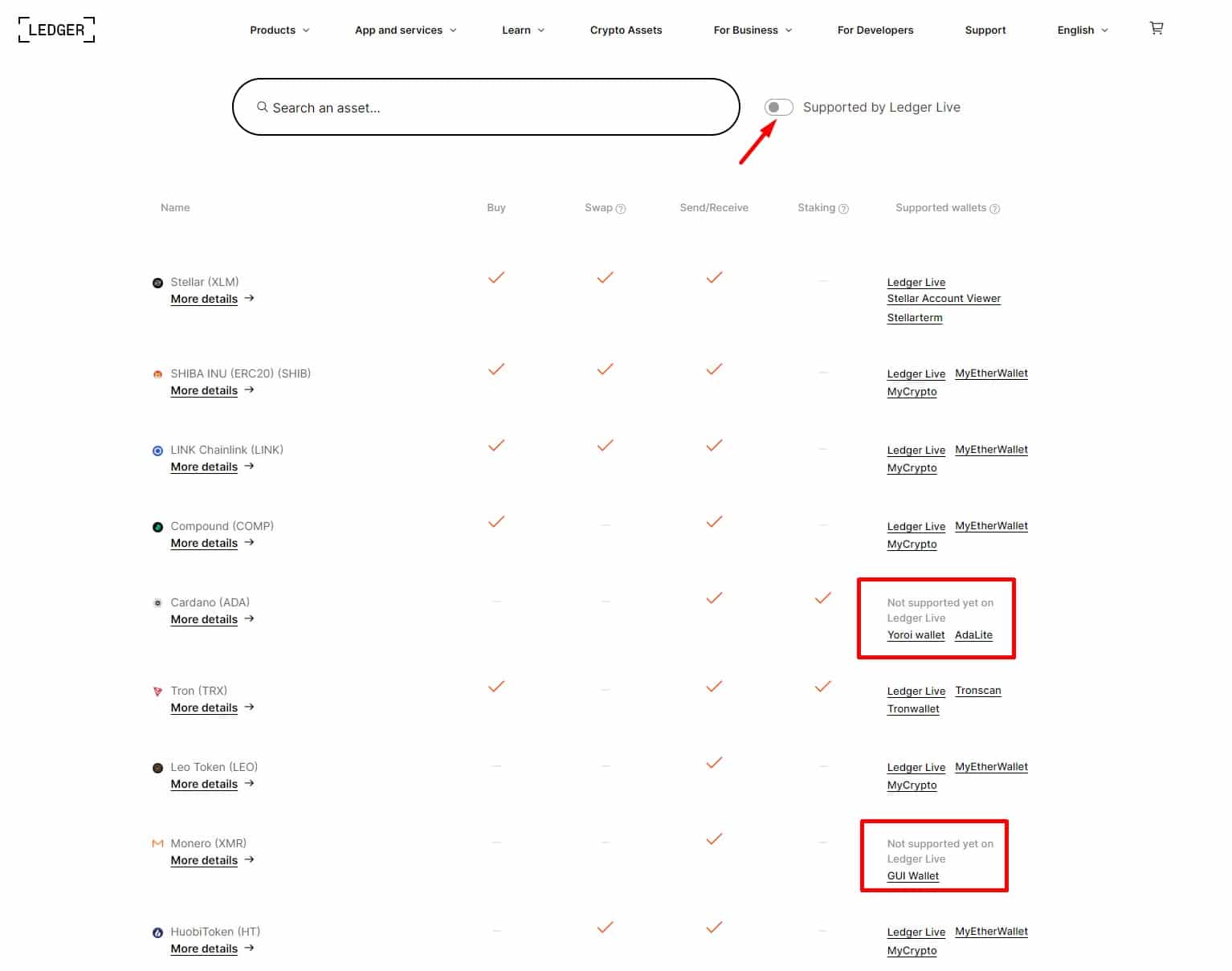
This means that you can still store these coins securely with Ledger but will not be able to manage them through Ledger Live. If you want to hold these tokens on your Ledger, you will need to follow the instructions on their site on how to integrate the Ledger with a third-party wallet to provide the interface needed to interact with your tokens, which I find can be a bit of pain, and not nearly as convenient as just using the wallet’s native interface.
Ledger NFT Support
This is a recent update from the Ledger team, and it is an awesome one! Ledger upped the playing field here in offering the same security that hodlers love for their crypto and applying it to our beloved NFTs.

With Ledger, folks are able to store, visualize, manage and enjoy true and full secure ownership of their NFTs.
The Ledger Nano X
You should now have a good understanding of the company and the software behind the wallet itself. Ledger is an established brand with millions of users worldwide and a spotless safety record. The Ledger Live software is easy to use and well laid-out, so managing your wallet could not be simpler.
So, armed with all that reassuring knowledge, let’s look at the Nano X itself and how you can get started with it.
Ledger Nano X Features
The Nano X is small and lightweight, weighing in at a mere 34 grams to make it relatively inconspicuous and convenient. In the box, you’ll find, along with the device itself, a USB Type C cable, instruction booklet, keychain strap and three separate sheets on which to note down your recovery phrase.

The buttons are nicely integrated, making it a bit sleeker and more shapely than the Nano S model. These two buttons allow you to navigate on the device, and pressing them both together activates the ‘Enter’ key.
The Nano X’s main advantage over its predecessor is its Bluetooth connectivity, which allows you to control it from your phone. The Nano S can only be accessed via a computer, which is a big step up in the convenience stakes.
The Nano X also has a larger built-in screen, and while the Nano S could only store 3-5 wallet apps, the Nano X has room for 100. Note that the updated Nano S Plus matches the Nano X in terms of being able to install up to 100 apps and has the same size screen, but still lacks Bluetooth and mobile-friendliness. Another major difference between the Nano X and Nano S is that the Nano X has a battery, so it can function without being plugged in.
Here is what the Ledger Nano X looks like disassembled:
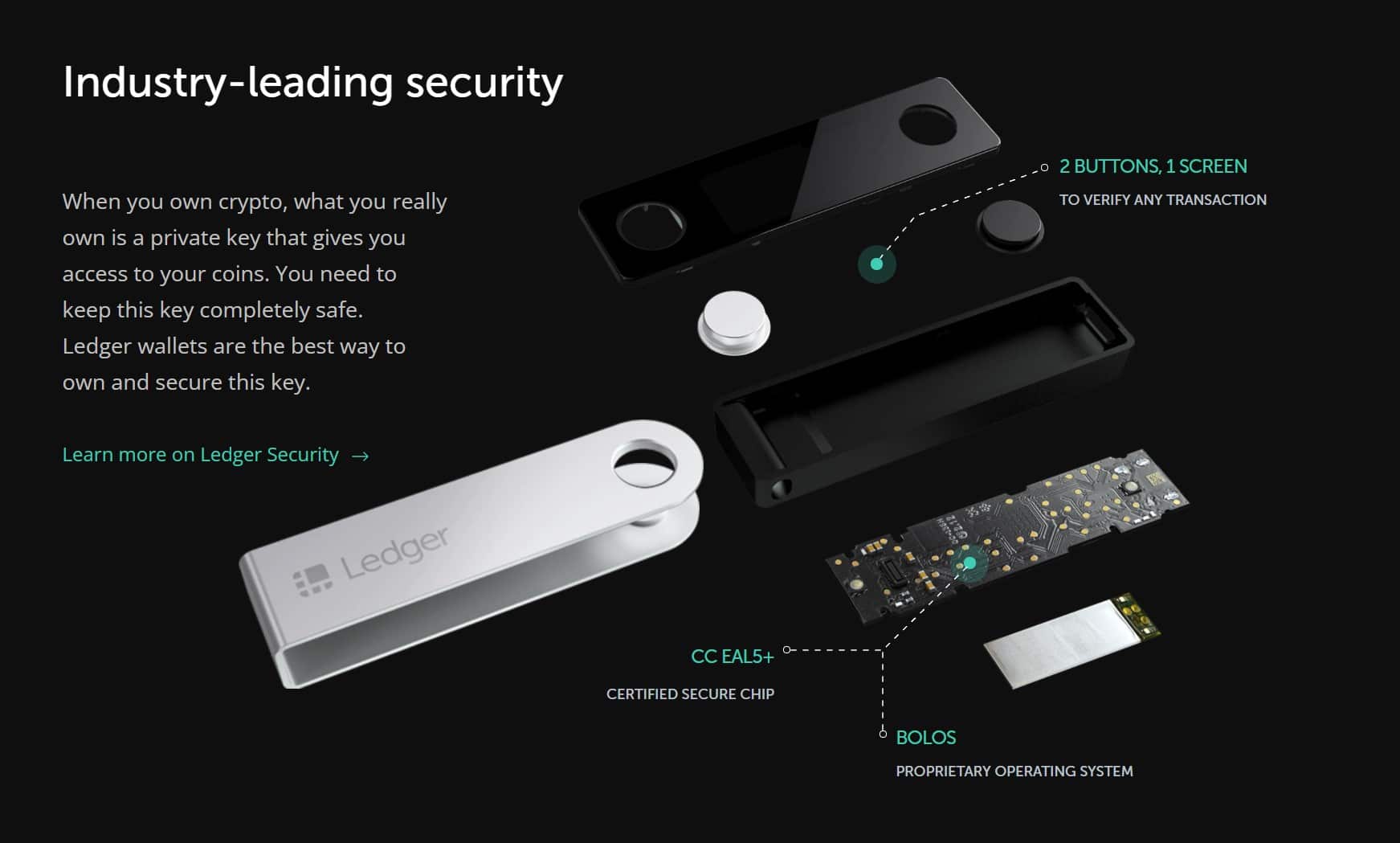
The larger storage size of the Nano X and Nano S Plus allows for significantly more space for a more diverse range of coins, including some of those more obscure ERC-20 tokens. The original Nano S is best for those hodlers who are only interested in holding a few different crypto assets.
Ledger Nano X Setup
Prefer video format? Check out Guy's Ledger Setup video below:
Once unboxed, the first stage is to connect your wallet to either your computer or smartphone, using the USB cable provided or the Bluetooth connectivity. Once done, you will be prompted to set up the pin code to ensure only you can access the device. This is an important added safety feature if your Nano X falls into the wrong hands.
Once this is done, you will be given the words that make up your seed phrase. It is vital that you write this down and store it somewhere safe and secure. It’s a good idea to make multiple copies of this seed phrase and store them in different locations, as if you lose it, you won’t be able to access your wallet.
Many of those with significant crypto holdings go as far as to store a copy of their seed phrase in a bank vault for extra safekeeping. This may be a step too far for most of us, but it does show just how important those recovery words are.

Some other hardware wallets allow you to skip this step and complete it later, but this is a mistake. Time spent setting your device up properly is not wasted, and this vital security step shouldn’t be put off till later. So get it done and get that crypto secure.
Once you have your security protocols in place, you can pair the Nano X with your computer or phone. If you already have Ledger Live set up, you can begin moving your coins across onto the device.
However, if you haven’t, download and install the app, then install the wallet apps you’ll need for the various parts of your portfolio. Once this is done, the device screen will take you through transferring your coins onto it. You should now be set up and good to go.
**Important Note: This goes for any crypto software. Be sure to always download software from the links found on the company website. Never navigate and download apps by searching in the Apple App Store or Google Play store. There have been countless cases of fake apps that look the same as the original, complete with fake reviews and download numbers, so users cannot tell the difference. Scammers can drain the funds once the user downloads the fake app unknowingly and sends funds to it.
Ledger Nano X Specifications
For the geeks out there, the Nano X runs on Ledger’s BOLOS operating system and contains two separate chips. The STM32WB55 runs the BOLOS system, while private keys are encrypted and transactions signed by the ST33J2M0.
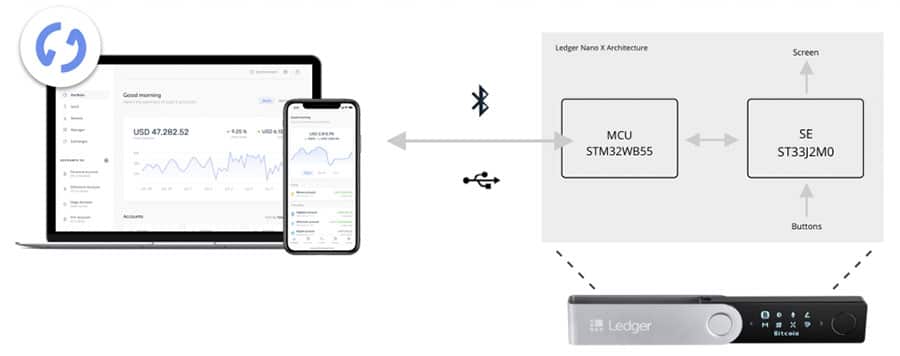
The encryption on the device is also of a level that hackers cannot access any data through its Bluetooth connection. So whilst the advanced features of the Nano X theoretically offer more points of failure from a security perspective, any potential entry points for hackers and malware have been sealed up, and the device remains secure.
There’s also a neat extra feature known as a hidden wallet, which allows you to set up different wallet interfaces on the device. These are accessed by a different pin code, so if you’re the victim of a $5 wrench attack and someone is forcing you to give them access to your device, you can misdirect them to a wallet with only a small amount of coins contained within.
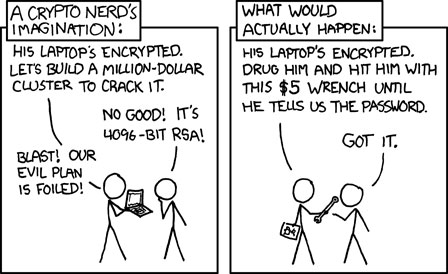
They will remain unaware that the majority of your coins are stored elsewhere on the device, and they won’t be able to access them even if they make off with it.
The Ledger uses a Certified Secure Element (CC EAL5+), the highest industry standard. In addition, Ledger’s security was certified independently by ANSSI, meaning that it passes the most rigorous standards in hardware wallet security.
The device itself is pin protected, set by the user, so in the unlikely event that someone gets a physical hold of the device, they won’t be able to do much with it without guessing the pin.
Buying a Ledger Nano X
Before we get into prices, a word of caution, when buying a Ledger device (or any other hardware wallet), always buy it directly from the manufacturer. This is because there have been instances of thieves buying a device and noting down the seed phrase before selling it on.
They then waited for its new owner to load coins onto it before using the phrase to clear it out. For this reason, avoid buying a wallet from eBay, Amazon or any other retailer. Instead, go directly to the manufacturer’s website and buy it there. It won’t be any more expensive, and if you see cheaper alternatives elsewhere, this should set alarm bells ringing.

You will also see a holographic strip on the bottom of the device when you remove it from its box for the first time. Do not use the device if this is missing, damaged, or showing signs of interference.
The Nano X is available from Ledger’s website for $149 (£136/€149), this includes VAT. Shipping is free, and discounts are available if you buy more than one, or use our 20% discount code or use the code LedgerLive-Bureau at checkout.
Whilst double the Nano S cost, the Nano X more than justifies the higher price tag with its extra features and enhanced storage. It also compares favourably to its rival, the Trezor Model T, which costs around $300 (£250/€300).
I was impressed by the introduction of the Nano S Plus and think this was a smart move on Ledger’s part. The Nano X has a hefty price tag, while the original Nano S disappointed many altcoin enthusiasts with a lack of storage space. If you don’t need Bluetooth and mobile support, I would seriously consider the Nano S Plus, which has the same storage capacity with a steal of a price at a mere $80 (£69/€80).
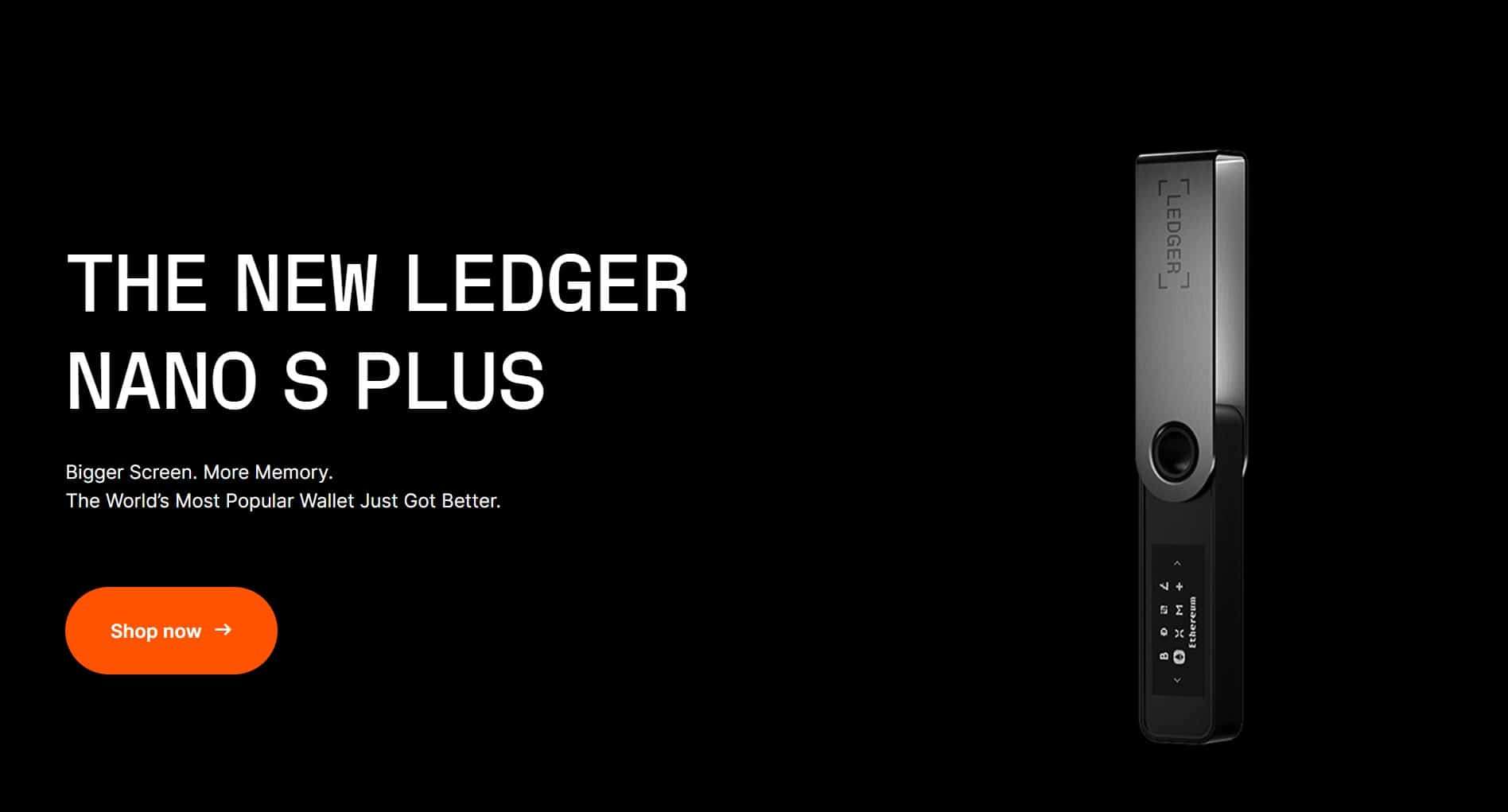
If you are interested in nothing but the best and take your crypto security seriously, check out how the two top of the line hardware wallets compare in our Ledger Nano X vs Trezor Model T Head-to-Head article.
Ledger Supported Services
I mentioned earlier that the Ledger allows you to do much more than just hodl. Holding, managing, buying, selling and exchanging are just a few things you can do with your Ledger.
Through the Ledger Live interface, users can access a whole host of DeFi and NFT apps, unlocking the full potential that crypto offers. For a while, the only way that crypto enthusiasts could access the wonderful world of DeFi was through online wallets and browser extension wallets like MetaMask.
Over time, Ledger has provided support and integration for many of the most popular DeFi and NFT apps. Users no longer have to risk their crypto assets in online wallets to play in the cool-kids DeFi pool.
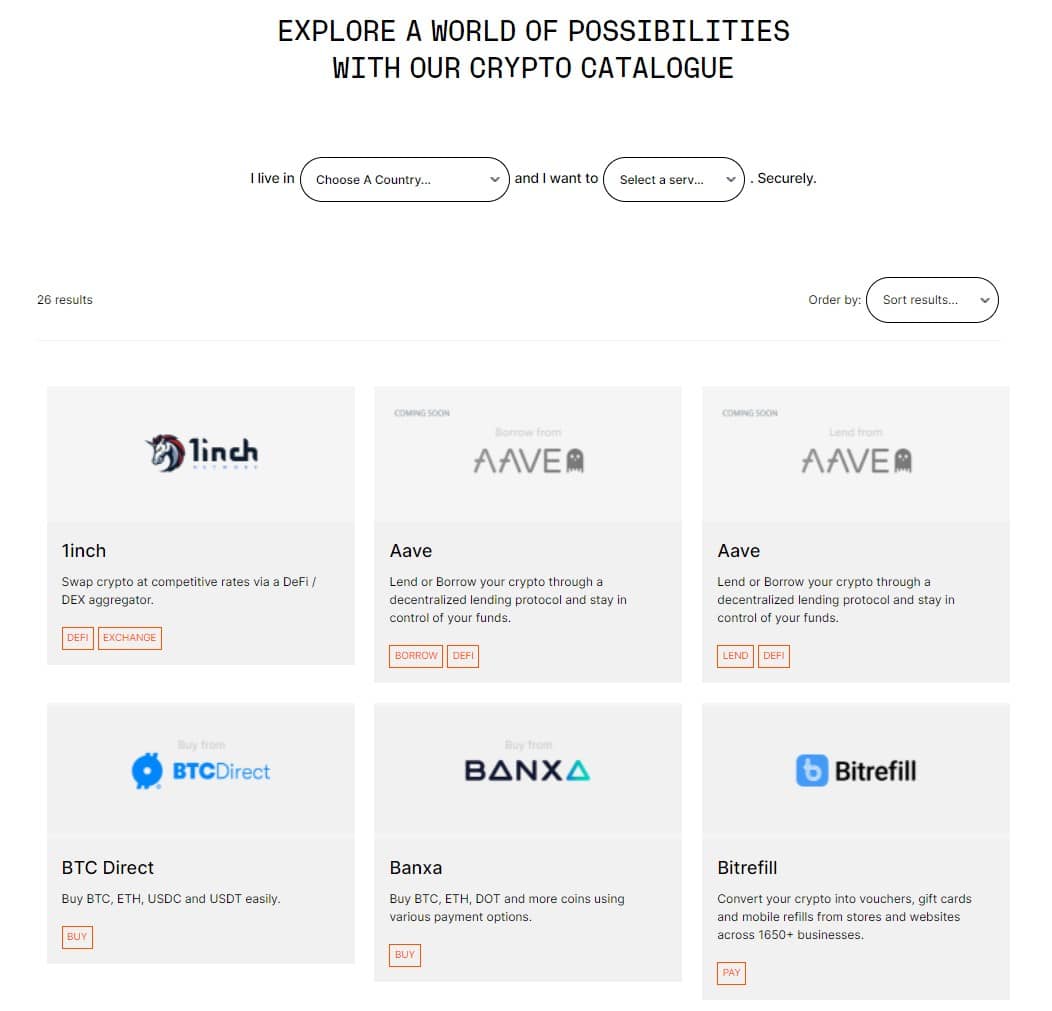
Fans of Ledger can access popular DeFi protocols like 1Inch, Aave, LIDO, and Compound, access alternative ways to interact with crypto with sites like Banxa, Changelly MoonPay and Mercuryo, convert crypto to gift cards with Bitrefill, or even spend crypto with the Baanx CL crypto debit card powered by Ledger (coming soon). Then of course there are now NFT integrations to manage NFTs with apps like Poap, Rainbow Me, and Rarible (coming soon).
Ledger Nano X Frequently Asked Questions:
Why is the Ledger Nano X So Expensive?
The Ledger Nano X is so expensive due to the increased storage size over the other model, the larger screen, and Bluetooth capabilities. This is Ledger’s flagship product and the price tag reflects that. If you don’t feel like forking out for the Ledger Nano X, you can opt for the Ledger Nano S which is about half the price, or check out the Trezor One.
Does the Ledger Nano X Have a Touchscreen?
No, the Ledger Nano X does not have a touchscreen, it has buttons on the side for navigation. If that is important to you, the Trezor Model T or the Ellipal Titan may be better suited for you.
Where to Buy the Ledger Nano X
It is always a good idea to purchase hardware wallets directly from the company website and never second hand. The reason for this is that many people have lost funds by purchasing second-hand wallets as the original owner kept a copy of the recovery phrase, sold the wallet, and once the new user loaded the wallet up with crypto, the original wallet owner was able to steal the funds.
How Much Storage is on the Ledger Nano X?
The Ledger Nano X has 1.8 Mb of storage which translates roughly to being able to support up to 100 cryptocurrencies, vs the Nano S which can store up to 3. The newly released Ledger Nano S Plus matches the Ledger Nano X in terms of storage space, providing a cheaper alternative.
What Crypto does the Ledger Nano X Support?
All Ledger devices support over 5,500 different tokens and coins, though the Nano S only has enough storage for up to 3 coins, while the Ledger Nano X can support up to 100. A full list of supported tokens can be found on the Ledger Supported Coins page.

Ledger Nano X Review Conclusion
As you can tell, we’re big fans of the Ledger Nano X here at the Coin Bureau which is why we were keen to write up a Ledger Nano X review for our readers. Its features, coins and tokens supported, ease of use and price tag put it in front of many of its competitors,
The Ledger Live app complements the hardware device beautifully and makes managing, storing and adding to your crypto hoardings a doddle. The team at Ledger have done a great job in building out the ecosystem to make their platform and hardware one of the top names in cryptocurrency security. It will be intriguing to see what they have to offer us in the future, but for now, hodlers can rest easy with the Ledger Nano X.
If you are interested in picking up a highly secure Ledger device but don't need Bluetooth, check out our Ledger Nano S Plus review which, in my opinion, is better value for money as it has all the same security as the Ledger X, can hold the same number of assets, but comes in at about half the price. If you want to take advantage of any of the Ledger hardware wallets, be sure to save yourself some cash (which you can use to buy more crypto 😉) with 20% off by using our sign-up link.